To get to a specific issue’s flipbook that offers a print replica design, first go to our Magazine Issue Library. You can visit by clicking here or by clicking on the “MAGAZINE INDEX” link listed in the top navigation bar of our website. Here’s what the Magazine Issue Library page looks like when you get there:
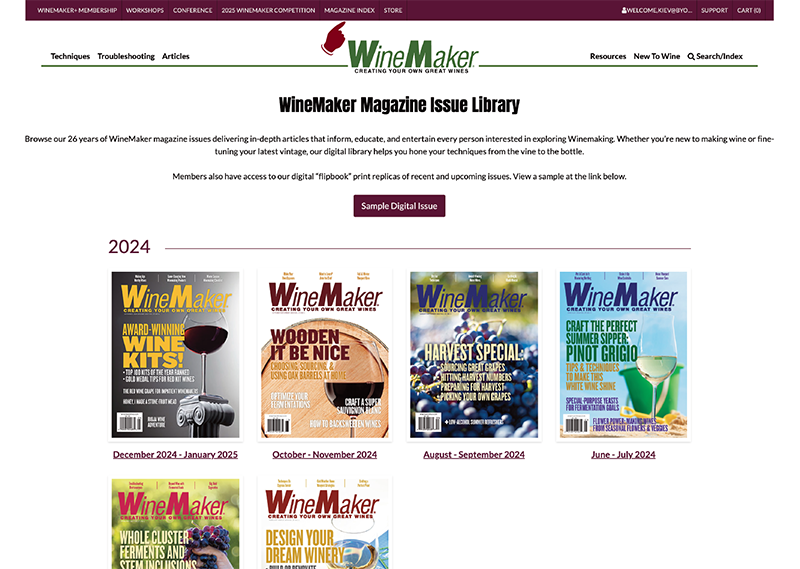
You’ll see all of our issues organized by year going back to our start in 1998. When you click on any cover image, you’ll be brought to that issue’s specific page that will have this basic format:
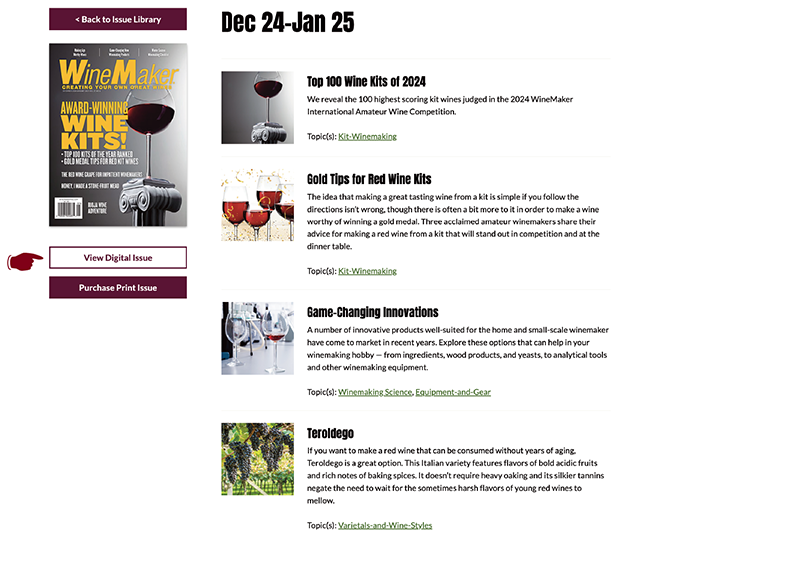
Underneath the cover image, you can click on the “View Digital Issue” link that will take you to our Flipbook with the same magazine page design layout you came to enjoy as a print subscriber. But unlike the print issue, you can click on the embedded links within articles or advertisements for more information.


